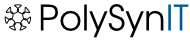Text Formatting
Working in Foswiki is as easy as typing in text. You don't need to know HTML, though you can use it if you prefer. Links to topics are created automatically when you enter WikiWords. And Foswiki shorthand gives you all the power of HTML with a simple coding system that takes no time to learn. It's all laid out below.Editing Shorthand
Warning: Can't find topic PolySyn.EditingShorthandUsing HTML
Warning: Can't find topic PolySyn.UsingHTMLHyperlinks
Being able to create links without any special formatting is a core Foswiki feature, made possible with WikiWords and inline URLs.Internal Links
- NotExistingYet is a topic waiting to be written. Create the topic by clicking on the ?. (Try clicking, but then, Cancel - creating the topic would wreck this example!)
External Links
- Protocols matching the configuration parameter
LinkProtocolPattern, which by default is set to(file|ftp|gopher|https|http|irc|mailto|news|nntp|telnet), are linked automatically. You might change this setting to add more protocols (such as smb). Thus, all lines containing:-
file://... -
ftp://... -
gopher://... -
https://... -
http://... -
irc://... -
mailto:...@... -
news://... -
nntp://... -
telnet://...are linked automatically.
-
- E-mail addresses like
name@domain.comare linked automatically.
-
[[Square bracket rules]]let you easily create non-WikiWord links.- You can also write
[[http://yahoo.com Yahoo home page]]as an easier way of doing external links with descriptive text for the link, such as http://yahoo.com/ Yahoo home page.
- You can also write
Macros
Warning: Can't find topic PolySyn.MacrosQuickStartPlugin Formatting Extensions
Plugins can extend the functionality of Foswiki into many other areas. There are a huge number of plugins available from the foswiki site. Currently enabled plugins on this installation, as listed by%PLUGINDESCRIPTIONS%:
- SpreadSheetPlugin (12 Oct 2015, 1.21): Add spreadsheet calculations like "$SUM($ABOVE())" to Foswiki tables and other topic text
- SlideShowPlugin (08 Sep 2015, 2.3): Create web based presentations based on topics with headings
- AutoViewTemplatePlugin (2015-12-07, 1.23): Automatically sets VIEW_TEMPLATE and EDIT_TEMPLATE
- CommentPlugin (03 Feb 2016, 2.9): Quickly post comments to a page without an edit/save cycle
- CompareRevisionsAddonPlugin (1.114, 1.114):
- ConfigurePlugin (03 Feb 2016, 1.04):
configureinterface using json-rpc - EditRowPlugin (02 Feb 2016, 3.314): Inline edit for tables
- HistoryPlugin (1.13, 1.13): Shows a complete history of a topic
- HomePagePlugin (1.23, 1.23): Allow User specified home pages - on login
- HostnamePlugin (1.1, $Rev: 11628 (2011-05-04) $): Displays the hostname of the server serving Foswiki.
- InterwikiPlugin (1.22, 1.22): Link ExternalSite:Page text to external sites based on aliases defined in a rules topic
- JQueryPlugin (03 Feb 2016, 6.32): jQuery JavaScript library for Foswiki
- MailerContribPlugin (2.82, 2.82): Supports e-mail notification of changes
- NatEditPlugin (06 Jan 2016, 9.07): A Wikiwyg Editor
- PreferencesPlugin (1.16, 1.16): Allows editing of preferences using fields predefined in a form
- RenderListPlugin (2.27, 2.27): Render bullet lists in a variety of formats
- SendEmailPlugin (1.5.4, 1.5.4): Send e-mails through an e-mail form
- SmiliesPlugin (17 Sep 2015, 2.03): Render smilies like
 as icons
as icons - SubscribePlugin (06 Nov 2015, 3.5): This is a companion plugin to the MailerContrib. It allows you to trivially add a "Subscribe me" link to topics to get subscribed to changes.
- TablePlugin (03 Feb 2016, 1.154): Control attributes of tables and sorting of table columns
- TinyMCEPlugin (1.30, 1.30): Integration of the Tiny MCE WYSIWYG Editor
- TwistyPlugin (1.62, 1.62): Twisty section Javascript library to open/close content dynamically
- UpdatesPlugin (1.01, 1.01): Checks Foswiki.org for updates
- WysiwygPlugin (10 Dec 2015, 1.32): Translator framework for WYSIWYG editors
Common Editing Errors
Foswiki formatting rules are fairly simple to use and quick to type. However, there are some things to watch out for:- Q: Text enclosed in angle brackets like
<filename>is not displayed. How can I show it as it is?- A: The
'<'and'>'characters have a special meaning in HTML, they define HTML tags. You need to escape them, so write'<'instead of'<', and'>'instead of'>'.
Example: Type'prog <filename>'to get'prog <filename>'.
- A: The
- Q: Why is the
'&'character sometimes not displayed?- A: The
'&'character has a special meaning in HTML, it starts a so called character entity, i.e.'©'is the©copyright character. You need to escape'&'to see it as it is, so write'&'instead of'&'.
Example: Type'This & that'to get'This & that'.
- A: The
PolySynIT | Inh.: Ingo Blickling | Stollestrasse 54 | 01159 Dresden | Sachsen | Deutschland Urheberrechte © PolySynIT | Impressum | Datenschutz | powered by Foswiki