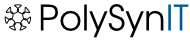Detailed topic list for PolySyn Web
Results from PolySyn web retrieved at 00:29 (Local)
AccessKeysCopy
Access Keys What are access keys? Access keys are keyboard shortcuts which allow the user to navigate around a website or a piece of computer software without ha...
NEW - 2009-05-28 - 22:45 by UnknownUser
AnApplicationWithWikiFormCopy
FAQ: How can I create a simple data form based application? Answer: This answer assumes you have basic knowledge about Data Forms. Using the steps below, you wil...
NEW - 2009-05-28 - 22:45 by UnknownUser
BeginnersStartHereCopy
Foswiki Dienstleistungen Beratung und Unterstützung rund um das Unternehmenswiki Foswiki. * Angebotene Dienstleistungen * Einsatzszenarios für Foswiki * ...
NEW - 2013-04-09 - 19:03 by UnknownUser
CookiePolicy
Was sind Cookies? Cookies sind Daten, die beim Besuch von Webseiten auf Ihrem Computer gespeichert werden. Wofür werden Cookies verwendet? Eine Webseite kann Co...
r2 - 2018-05-08 - 12:56 by IngoBlickling
DataForm
Name Type Size Values Tooltip message Attributes Titel text 120 Titel des Topics Beschreibung text 120 Kurze Beschreibung des ...
NEW - 2013-04-21 - 17:24 by UnknownUser
DataFormsCopy
Data Forms Data forms allow you to add structured data to topics. The data stored in the form fields can be used to search and filter topics. The combination of s...
NEW - 2009-05-28 - 22:45 by UnknownUser
DataViewTemplate
patternViewPage '}% %{ DEPRECATED: formattop, formatbottom, attachmentsattop and attachmentsatbottom }% %{ compatibility transition older than 4.2: }% ...
NEW - 2013-03-18 - 01:40 by UnknownUser
Datenschutz
Datenschutzerklärung 1. Name und Anschrift des für die Verarbeitung Verantwortlichen Ingo Blickling Stollestrasse 54 01159 Dresden Telefon: 0351/8969264 E Mail...
NEW - 2018-05-08 - 13:15 by IngoBlickling
DeleteOrRenameATopicCopy
FAQ: How do I delete or rename a topic? Answer: These two questions are answered together because often when you think you want to delete a page, more often it m...
NEW - 2009-05-28 - 22:45 by UnknownUser
DeleteOrRenameAnAttachmentCopy
FAQ: How do I delete or rename a file attachment? Answer: You can move and delete attachments directly from your browser. Moving lets you transfer an attachment ...
NEW - 2009-05-28 - 22:45 by UnknownUser
DontNotifyCopy
Use the "Minor changes, don't notify" checkbox in preview in case you only make a minor change to a topic and you do not want to inform everybody who is on the We...
NEW - 2009-05-29 - 15:45 by UnknownUser
EditDoesNotIncreaseTheRevisionCopy
FAQ: Why does the topic revision not increase when I edit a topic? Answer: The same topic revision will be used when you save a topic again within a certain time...
NEW - 2009-05-28 - 22:44 by UnknownUser
FrequentlyAskedQuestionsCopy
Frequently Asked Questions This is a real FAQ, and also a demo of an easily implemented knowledge base solution. To see how it's done, view the source of this top...
NEW - 2009-05-28 - 22:35 by UnknownUser
GoodStyleCopy
Collaboration Tips Following you will find a short list of hints and recommendations that are considered basic knowledge when starting to edit existing topics. ...
NEW - 2009-05-28 - 22:36 by UnknownUser
Impressum
Impressum Verantwortlich für die Inhalte der Seite ist im Sinne des Gesetzes: table#info {color:#333;} table#info td {width:23%; padding:1em; border:1px solid #cc...
r4 - 2023-11-13 - 12:12 by IngoBlickling
IncludeTopicsAndWebPagesCopy
Include Topics and Web Pages Using %INCLUDE{...}% Macro Use the %INCLUDE{...}% macro to embed the content of another topic or web page inside a topic. The whole c...
NEW - 2009-05-28 - 22:44 by UnknownUser
Kategorien
*Name*
NEW - 2013-03-15 - 12:14 by UnknownUser
Kontakt
.floatdivcontainer { margin:8px auto; width:99%; } .floatdiv { float:left; border:1.5px solid #e3e3e3; padding:1em; margin:1em; vertical align:top; width:40%; bac...
r9 - 2018-05-08 - 12:45 by IngoBlickling
MailTemplate
From: To: CC: Subject: Mime Version: 1.0 Content Type: text/plain;
r3 - 2016-03-21 - 19:36 by IngoBlickling
MainFeaturesCopy
Main Features * Any web browser: Edit existing pages or create new pages by using any web browser. There is no need to upload pages. * Edit link: To edit a ...
NEW - 2009-05-28 - 22:34 by UnknownUser
PolySyn
Die Bezeichnung PolySyn leitet sich aus den beiden griechischstämmigen Wortbestandteilen poly (mehrere, viele) und syn (zusammen, miteinander) ab. Dieses Kunstwor...
r2 - 2016-03-21 - 13:41 by IngoBlickling
PolySynSkin
Skin für PolySyn Topic für CSS Dateien zum Überschreiben der Default CSS Dateien von System.PatternSkin Nutzer.IngoBlickling 2010 01 11 * colors.css: Farbe...
r2 - 2016-03-19 - 00:30 by IngoBlickling
SearchHelpCopy
Search Help Search Pages There are two search pages; WebSearch offers basic search features, while WebSearchAdvanced offers more control over searches. By defaul...
NEW - 2009-05-28 - 22:41 by UnknownUser
SearchPatternCookbookCopy
Search Pattern Cookbook The Search function is very powerful. Searches using a RegularExpression play an important part of tapping Foswiki's full potential. Unfor...
NEW - 2009-05-28 - 22:40 by UnknownUser
r3 - 2016-03-20 - 19:47 by IngoBlickling
SiteRssBaseMod
RSS News Feeds Find out What's New There are several ways to find out what's new in each web: 1. Visit WebChanges to see recent changes 1. Subscribe in Web...
NEW - 2013-04-22 - 03:36 by UnknownUser
SiteRssMod
" else="PolySyn"}% /PolySyn
NEW - 2013-04-22 - 03:48 by UnknownUser
StartSeite
.floatdivcontainer { margin:8px auto; width:99%; } .floatdiv { float:left; border:1.5px solid #e3e3e3; padding:1em; margin:1em; vertical align:top; width:40%; bac...
r4 - 2016-03-21 - 08:44 by IngoBlickling
TextEditorCopy
Text Editor A text editor, or text processor, handles plain text only, different from a word processor because it doesn't do display formatting like bold type, or...
NEW - 2009-05-28 - 22:40 by UnknownUser
TextFormattingRulesCopy
Text Formatting Working in Foswiki is as easy as typing in text. You don't need to know HTML, though you can use it if you prefer. Links to topics are created aut...
NEW - 2009-05-28 - 22:36 by UnknownUser
TopicsAndWebsCopy
Topics The basic building block of a Foswiki site is called a topic, identified by a unique, hopefully descriptive, .WikiWord title. It may seem easier just to ca...
NEW - 2009-12-30 - 00:29 by UnknownUser
TwentyMinuteTutorialCopy
20 Minute Tutorial This step by step, hands on tutorial gets you up to speed with all the Foswiki basics... 1. Get set... Open two browser windows, so that you...
NEW - 2009-12-30 - 00:29 by UnknownUser
VerwandteInhalte
*Name*
NEW - 2013-03-15 - 12:12 by UnknownUser
WebAtom
PolySyn's PolySyn web
NEW - 2009-05-28 - 21:38 by UnknownUser
WebBenachrichtigung
* .WikiGuest * .WikiGuest example #64;your.company
NEW - 2009-05-29 - 15:45 by UnknownUser
NEW - 2009-05-28 - 21:38 by UnknownUser
WebChangesAlertCopy
" hidelink=" #9660; " linkclass="foswikiButton" remember="on"}% Web Changes Notification Service Each Foswiki web has an automatic e mail notification service th...
NEW - 2009-05-28 - 22:35 by UnknownUser
NEW - 2009-05-28 - 21:38 by UnknownUser
NEW - 2010-05-05 - 16:50 by UnknownUser
WebNavigation
PolySyn Navigation Include main navigation with: Include sections "}% IT Dienstleistungen Consulting Bildung Wiki Tools Kontakt aufnehmen %ADDTOZON...
r10 - 2016-04-16 - 03:22 by IngoBlickling
WebPreferences
PolySyn Web Preferences * Set USERSTYLEURL = The following settings are web preferences of the PolySyn web. These preferences overwrite the site level prefere...
r7 - 2023-11-13 - 13:19 by IngoBlickling
WebRss
" else="PolySyn's PolySyn web"}% /PolySyn
NEW - 2009-05-28 - 21:38 by UnknownUser
WebRssBaseMod
RSS News Feeds Find out What's New There are several ways to find out what's new in each web: 1. Visit WebChanges to see recent changes 1. Subscribe in Web...
NEW - 2013-04-22 - 02:56 by UnknownUser
WebRssMod
PolySyn's PolySyn web /PolySyn
NEW - 2013-04-22 - 02:50 by UnknownUser
NEW - 2009-05-28 - 21:38 by UnknownUser
WebStatistik
Statistics for PolySyn Web Month: Topic views: Topic saves: File uploads: Most popular topic views: Top contributors for topic save and uploads: ...
NEW - 2009-12-30 - 00:29 by UnknownUser
Number of topics: 50
Page 1 of 2 Next >
See also the faster WebTopicList
PolySynIT | Inh.: Ingo Blickling | Stollestrasse 54 | 01159 Dresden | Sachsen | Deutschland Urheberrechte © PolySynIT | Impressum | Datenschutz | powered by Foswiki